
There’s no pleasure to be had in too much on your mind. A busy mind is a great path to stress, anxiety and overwhelm.
This is where Todoist can be your friend and trusted companion!
Years ago, I discovered David Allen’s work on Getting Things Done (GTD). The quote below had a lasting effect for me.
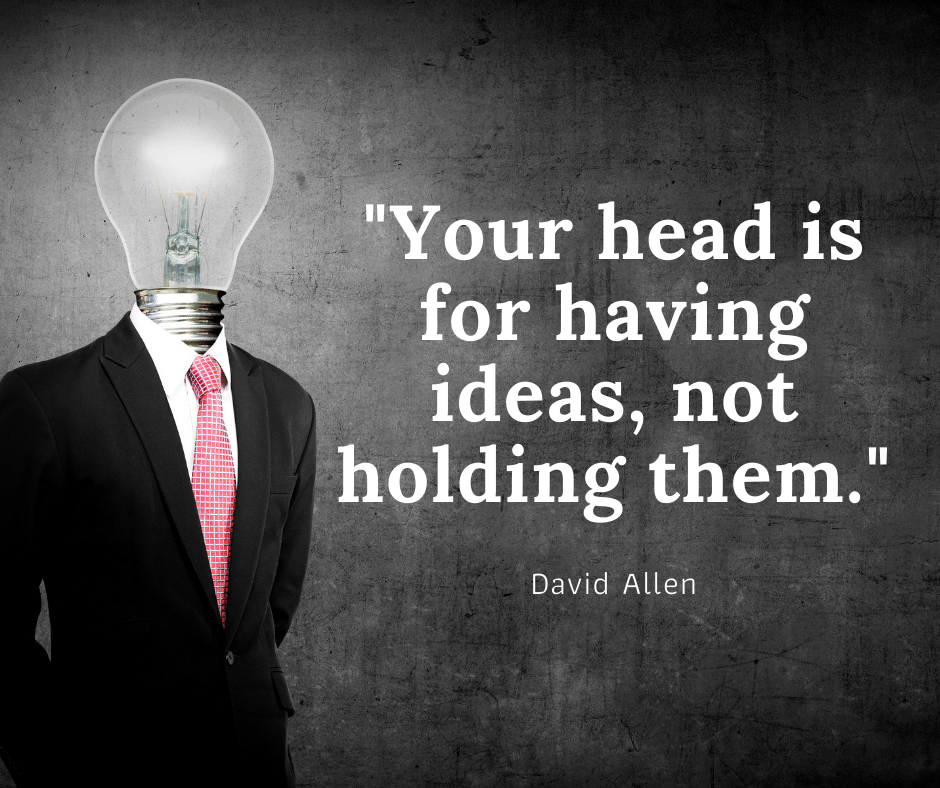
After years of trial and error, trying different methods and apps for capturing and processing tasks, I discovered Todoist. I’ve been using it ever since.
What Is Todoist?
Todoist is a quick and easy way to list your tasks, your ideas, or any kind of list you can imagine. It’s the perfect place to capture those important thoughts on the fly, so you they are off your mind until you need them again.
One of the handy things about Todoist is how available it is. It works on almost any device.
Let’s say you’ve just agreed to phone a friend at 7 pm on Monday. In Todoist, you simply type “Phone [friend’s name] 7 pm Monday”. Todoist will then send you a reminder close to that time. It can also be synchronised with your Google Calendar.
The Dark Side Of Lists
A tool is only as good as the way it is used. Keeping a list of what you need to remember to do, or would like to do, is a great idea.
But, what happens when you are confronted with a huge list of tasks?
Part of the solution is mindset. Remember where the list came from! You made it up! And there is no “right or wrong” about a list, only what serves you in any given moment. So don’t treat your lists like a demanding tyrant. Make sure you use the lists you create, not the other way around.
Todoist does provide many ways to help us combat a daunting list.
- Set priorities Let Todoist know how important your task is, using priorities. If it’s really important, simply include p1 within the name of the task. This will let Todoist know it’s a priority 1 task. You can either leave a task without a priority if it’s not particularly important, or apply p1, p2 or p3.
- Organise into “Projects” Projects allows you to have different types of lists. For example, you may have a groceries list, a work list, a reading list and so on. Adding new tasks to an existing project is easy. For example, say you have a project named “Shopping List”. If you want to add “Buy bread” to the list, simply type Buy Bread #Shopping List. Todoist will also suggest the project you mean, as you type, so you’ll not need to type the full thing.
- Earn Karma points! Todoist rewards your productivity with “Karma Points”. The more tasks you complete, the more Karma points you receive. You can set daily goals on how many tasks you wish to complete each day.
-
Apply labels
Sometimes we may have a task that can only be performed at a certain location. Or some tasks may take more effort than others. You can add labels to your tasks, to easily identify these tasks. For example, you may have a tag called “Kitchen”, for all the daily tasks you need to do in the kitchen. You can easily call up all the associated tasks using @kitchen in the Todoist task. - Make use of filters If you’ve lots of tasks, filters are a powerful way of working on these effectively. You can filter on dates, priorities, labels and more, to create intelligent lists to work through.
- Sync with your diary Todoist has a powerful two-way sync with Google Calendar. Do you have an important meeting at 11 am on Wednesday? If you add it to Todoist, you can have it appear in Google Calendar too. And because of the two-way sync, moving the time on Google Calendar can amend the details in Todoist too.
So, create that clear mind. Capture all those important things in a reliable place and make your lists work for you!
Todoist is free to use. The even better news is you can try Todoist with all the premium features, free for 2 months! Just click on the button below.